There are plenty of positives to using an external hard drive. You can keep your data safe should your system fail, there’s plenty of space to store bulky multimedia files, and all your documents are in one place.
There also is one big downside: All your files are in one place. Whether you’re concerned about protecting sensitive personal information or trade secrets, the idea that everything is in one easily portable package can be disconcerting.
This is where encryption comes in. A new class of secure hard drives is offering encryption-based security that’s active from the first backup and is simple enough that you don’t have to be a security expert to protect your data.
Security Industry statistics show that those who have had their data stolen deliberately, e.g by theft from an employee with access to the data, are 12 times more likely to be victims of fraud than those who have their data lost by accident (e.g missing laptop). This, while not surprising, is a figure worth knowing when managing security risks.
Overall, about 5.5 million computers were stolen in the U.S.A. in the past three years, with only 165,000 (3 percent) of those being recovered. In most cases, the computers were laptops (68 percent) followed by mobile devices, and finally desktop systems. These were primarily stolen when people were on the move somewhere, instead of being at a home or in an office.
So how do I secure my data from theft? By protecting the device physically by locking.
Most computers come with a way to lock the device down. Laptops come with Kensington lock ports that when coupled with a good locking device will secure the computer’s chassis to a solid device. Desktops usually have a lock loop on the back of the case that interferes with the side-panel.
Set a firmware password on your BIOS this will stop people from access your information when they boot the machine a simple yet effective solution.
Encrypt when you can, The use of encryption is by far the best way to secure your data. Without it, if thieves get physical access to your machine then they can relatively easily recover your data by putting your hard drive in an enclosure and attaching it to another machine.